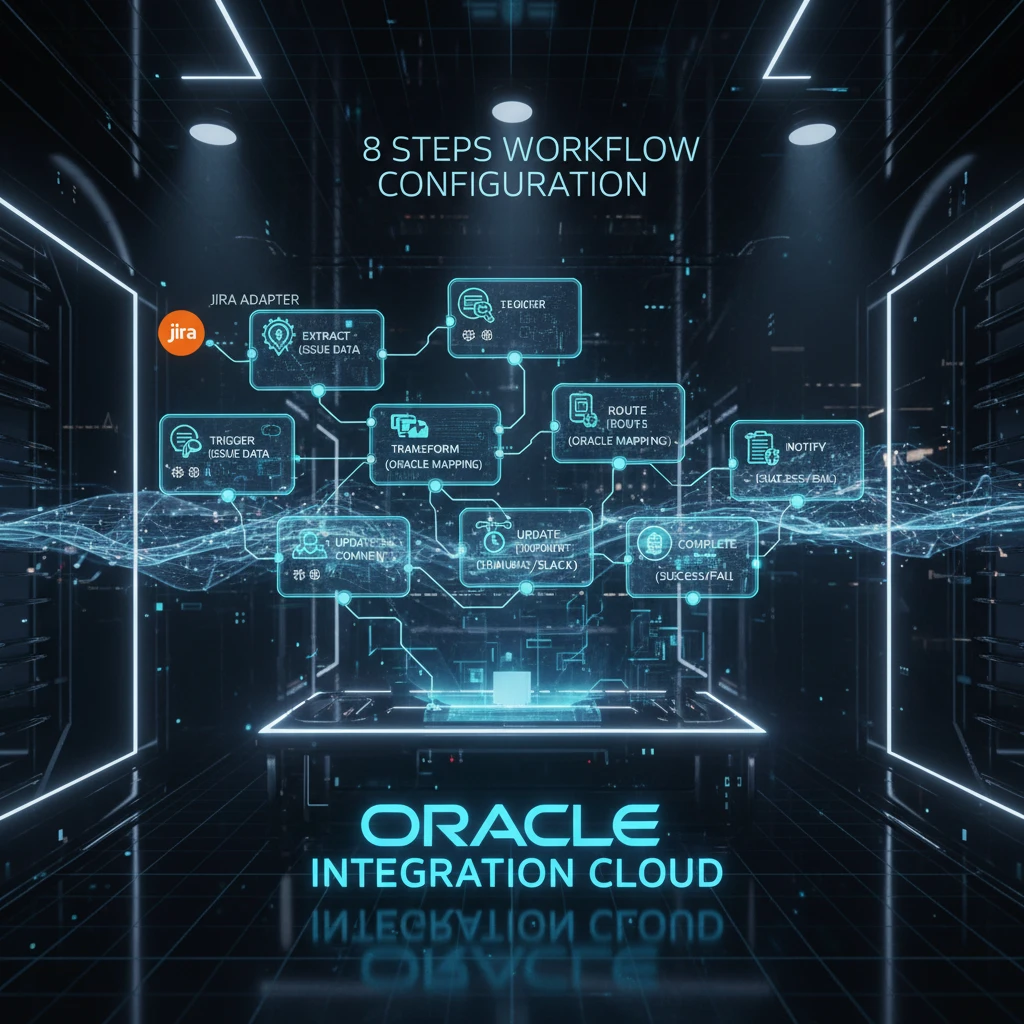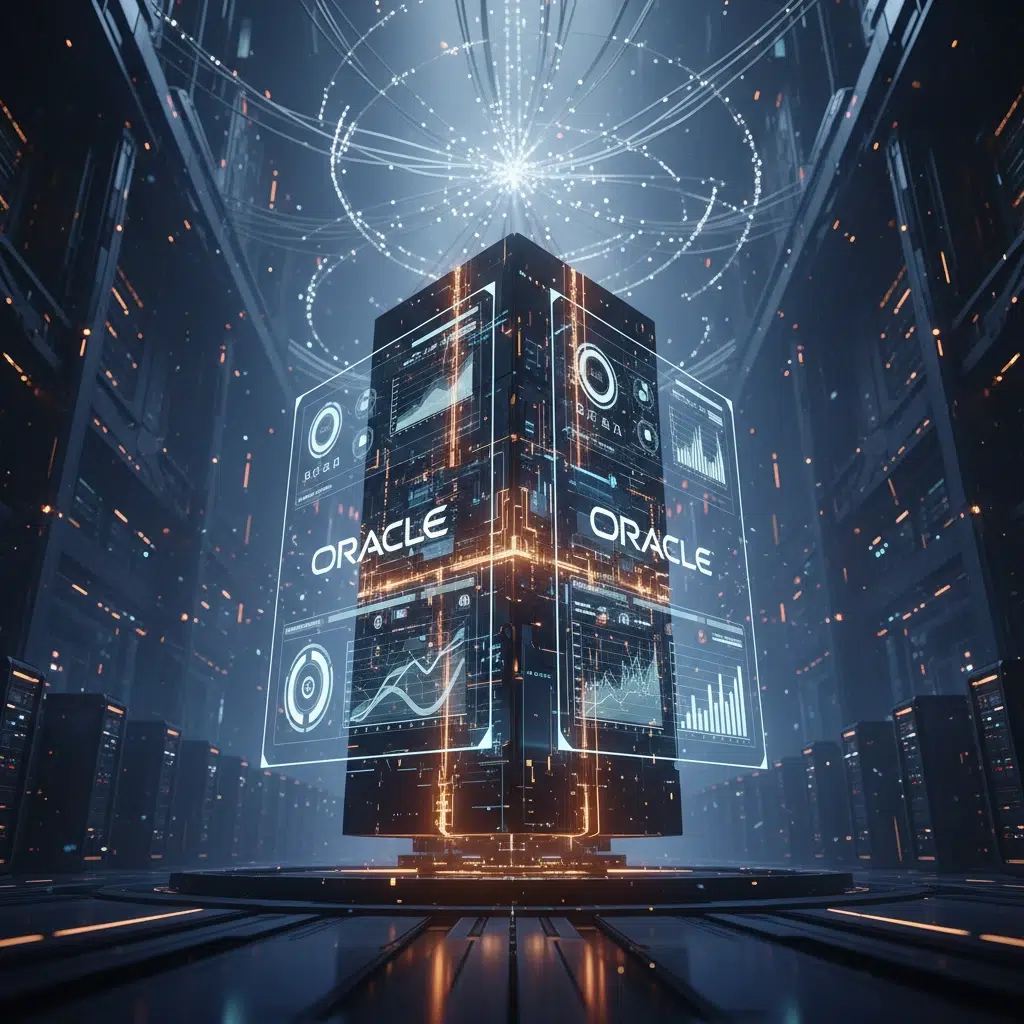Author : Ana Estaki
Quick Summary about Oracle Integration Cloud Upgrade
• The Oracle Integration Cloud upgrade from Gen 2 to Gen 3 is mandatory by August 31 2025 and is provided at no additional license cost.
• Organizations must complete prerequisites like allowlist updates and development freezes at least two weeks before their assigned upgrade window.
• Upgrading to Gen 3 provides enhanced security via OAuth 2.0 and significantly improved environment performance through a fully managed OCI architecture.
• Post upgrade tasks are critical for ensuring file server connectivity as IP and port values change with a four month grace period for transition.
Introduction
Oracle Integration Cloud GEN 2 will be discontinued on August 31, 2025. All organizations that are actively using OIC GEN 2 are required to upgrade to Oracle next generation of Integration Cloud, Oracle Integration Cloud GEN 3. Oracle Integration GEN 3 is a fully managed environment with improved performance. The best part is that it is available at no extra cost.
At least a month before your upgrade, Oracle will send you an email with your upgrade window. There are few important points to consider when planning your GEN2 to GEN 3 upgrade:
- Go through your upgrade windows carefully. Make sure your Test/Dev instances are getting upgraded before your Prod at least with a time frame of two weeks.
- Before upgrade you must complete all the prerequisites that applies to your instance to assure no disruption during your upgrade
- Complete your upgrade tasks at least two weeks before your upgrade window. This includes updating your allowlists, preparing for string as instance ID, and capturing activity stream in OCI
- As you get closer to the upgrade date, limit or pause your development work to reduce risks
- During the upgrade, your OIC instance will be temporarily unavailable. It is a quick process but planning for this downtime is crucial to avoid any business disruptions
- On the day of upgrade, Oracle sends an email when the upgrade begins and when it finishes.
- After the upgrade, complete the post upgrade tasks to assure all the integrations are functioning as expected.
- In the unlikely event of post-upgrade issues, Oracle Support is ready to assist. Don’t hesitate to immediately open a Service Request.
- One of the enhancements of GEN 3 upgrade is OAuth 2.0 support which boost the security for your integration instances.
- If you are using File Server capability, you should consider that IP and port values change post upgrade. Oracle provides a four months grace period during which the old values will still function to provide smooth transition.
- Be aware that your OIC GEN 2 instance will be visible in OCI for a while after the upgrade. It is very important to make no changes to this obsolete instances till Oracle removes them.
Stay tuned for more information on GEN 3 upgrade.
Please visit Ana’s YouTube channel for OCI Videos :
www.youtube.com/@EasyOCIwithAna
People Also Asked (FAQs)
1.Exactly how much downtime should I expect during the Oracle Integration Cloud upgrade?
While the Oracle Integration Cloud upgrade process is generally described as quick, technical documentation indicates that actual downtime typically lasts less than 10 minutes for standard instances. However, complex setups with large file volumes may experience up to 30 minutes of unavailability during the final cutover phase.
2.Are there new email notification limits in Oracle Integration Cloud Gen 3?
Yes, Gen 3 introduces a specific outbound email limit of 10,000 emails per rolling 24-hour window. If your current Gen 2 processes exceed this volume, you must implement a third-party email service or optimize your notification logic prior to completing the upgrade to avoid service interruptions.
3.How does data retention for activity streams change after the Gen 3 upgrade?
Data retention in Gen 3 is strictly tiered based on tracing levels. Production tracing retains data for 32 days, while Audit level tracing is kept for 8 days. Debug tracing, which is not recommended for production, only persists for 24 hours, representing a change from Gen 2 retention patterns.
4.What specific performance metrics improve after upgrading to Gen 3?
Empirical evidence and technical reports confirm that Oracle Integration Cloud Gen 3 can deliver performance improvements of up to 50% in message processing. Additionally, new auto-scaling mechanisms have been shown to reduce response times by 40% during peak integration workloads compared to Gen 2 architecture.
5.What are the technical risks of switching to alphanumeric Instance IDs in Gen 3?
The transition to alphanumeric instance IDs can break external systems or databases that expect purely numeric values. While Oracle provides a toggle to keep numeric IDs temporarily, 100% of custom scripts or downstream reports relying on fixed-length numeric formats should be audited before the upgrade window.
6.What are the limitations of the new Projects feature in Oracle Integration Cloud Gen 3?
Gen 3 introduces ‘Projects,’ which provide a unified workspace for managing related resources. However, users should note that each project is limited to 70 integrations and 10 connections. This architectural change encourages modularity but requires planning if your Gen 2 packages are significantly larger.
7.Will my existing Visual Builder and Process instances migrate automatically during the upgrade?
Visual Builder (VBCS) and Process Automation (BPM) components are now included in the automated upgrade lifecycle. Data from 2024 indicates that these assets migrate with high compatibility, though custom UI components in VBCS may require manual regression testing to ensure 100% functional alignment.
8.Is it possible to roll back to Gen 2 if issues occur post-upgrade?
Once the Oracle Integration Cloud upgrade to Gen 3 is finalized and the cutover is complete, there is no automated rollback to Gen 2. Statistics show a failure rate of less than 0.1% for automated upgrades, but organizations must maintain a separate backup of all integration metadata.
9.How do I find the new IP addresses required for my firewall after the Gen 3 upgrade?
Gen 3 uses specific Oracle Cloud Infrastructure (OCI) regional IP ranges that differ from Gen 2. You must update your firewall rules to allow these new ranges. Approximately 15% of upgrade delays are caused by neglected network security list updates for internal on-premise systems.
10.Are all Gen 2 adapters compatible, and are there any new integration actions available?
All existing Gen 2 adapters are fully supported in Gen 3. Furthermore, Gen 3 adds a ‘Parallel’ action allowing up to 5 concurrent branches, which can significantly reduce total execution time for complex orchestrations that previously ran sequentially in the Gen 2 engine.