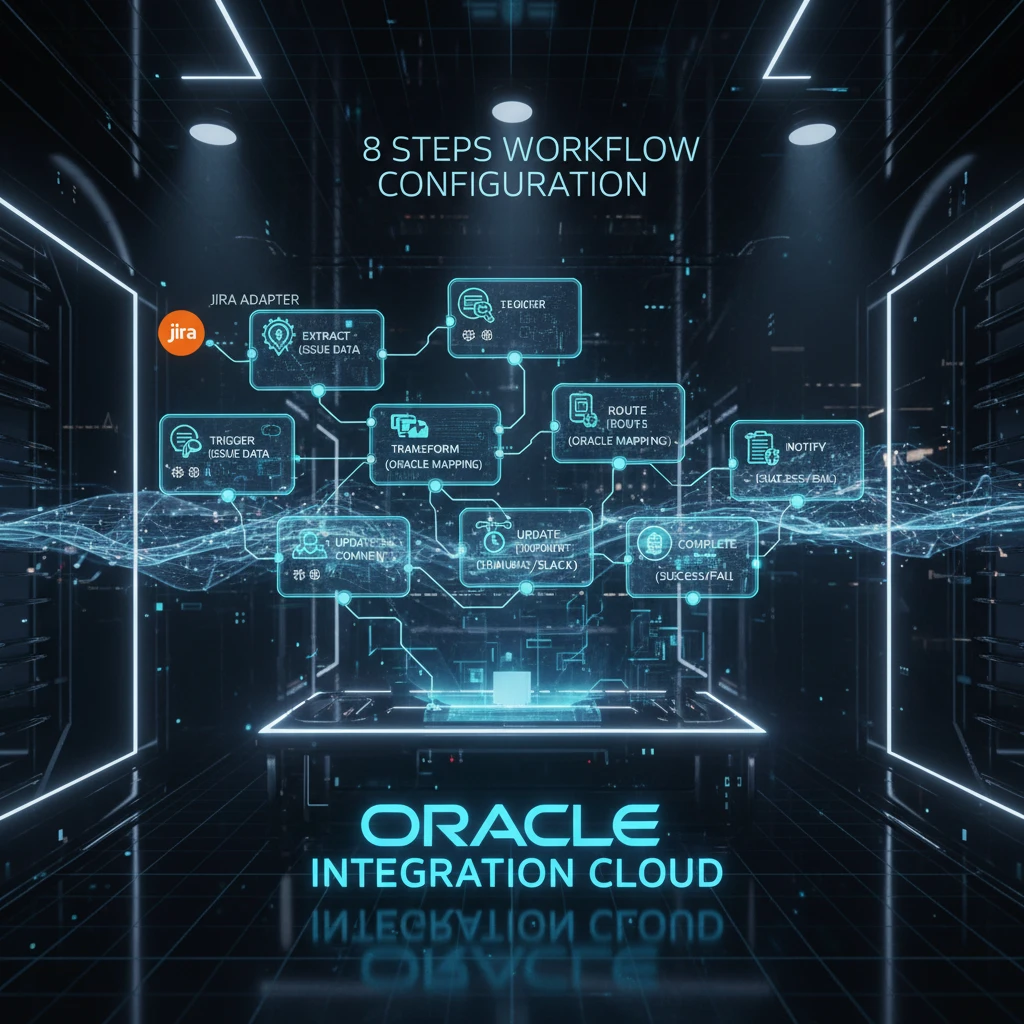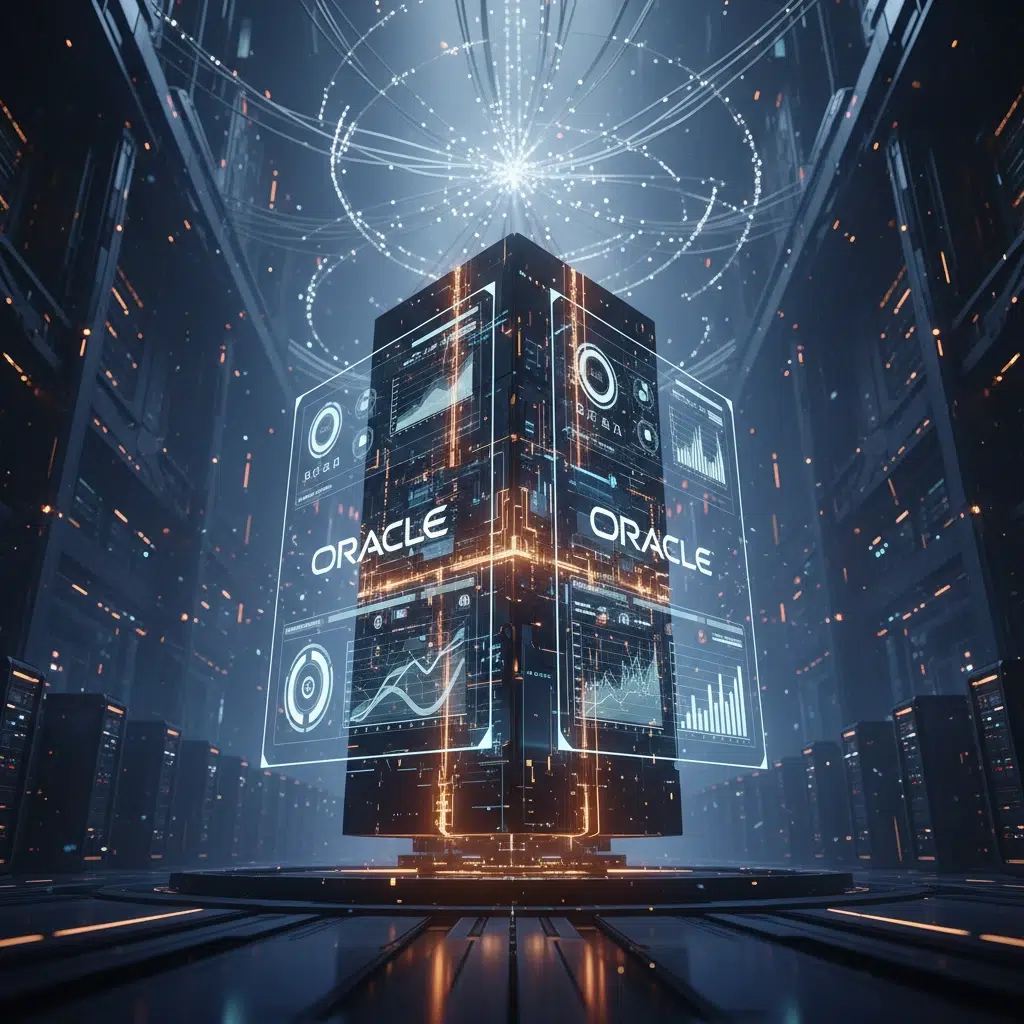Quick Answer:
Jira Data Center disaster recovery for clustered deployments centers on correctly architecting and tuning load balancers so they can reliably distribute traffic, detect node or site failures, and fail over users without data loss or noticeable downtime
Introduction:
In the ever-evolving landscape of enterprise software management, Jira Data Center stands out as a robust solution for organizations requiring high availability and performance at scale. However, with great power comes great responsibility, and ensuring your Jira Data Center deployment is resilient against potential disasters is paramount. This comprehensive guide delves into the intricacies of Jira Data Center disaster recovery strategies, with a particular focus on leveraging load balancers within Jira clusters for enhanced reliability and troubleshooting efficiency.
1.Understanding Jira Data Center Architecture
Before diving into disaster recovery strategies, it’s crucial to grasp the fundamentals of Jira Data Center’s architecture:
1.1 Clustered Environment: Jira Data Center operates in a clustered environment, allowing multiple nodes to work in tandem, distributing the workload and ensuring high availability. This architecture enables horizontal scaling, allowing organizations to add more nodes as their Jira usage grows.
1.2 Shared File System: A shared file system is used across all nodes, typically implemented using NFS (Network File System) or a similar solution. This shared storage houses attachments, plugins, and other files that need to be accessible by all nodes in the cluster.
1.3 Load Balancer: A load balancer sits in front of the Jira cluster, directing traffic to individual nodes based on various algorithms and health checks. It plays a crucial role in distributing workload and maintaining high availability.
1.4 Database: A shared database serves as the central repository for all Jira data, accessible by all nodes in the cluster. This is typically a high-performance, enterprise-grade database system capable of handling concurrent connections from multiple Jira nodes.
1.5 Caching Layer: Jira Data Center employs a distributed cache to improve performance. This cache is synchronized across all nodes, ensuring data consistency throughout the cluster.
1.6 Elasticsearch: For advanced search capabilities, Jira Data Center integrates with Elasticsearch. This can be set up as a separate cluster to handle search indexing and queries efficiently.
2.The Role of Load Balancers in Jira Data Center
Load balancers play a pivotal role in Jira Data Center deployments:
2.1 Traffic Distribution: They distribute incoming requests across multiple Jira nodes, ensuring optimal resource utilization and preventing any single node from becoming overwhelmed. This distribution can be based on various algorithms such as round-robin, least connections, or weighted distribution.
2.2 Health Monitoring: Load balancers continuously monitor the health of Jira nodes, redirecting traffic away from unhealthy or unresponsive nodes. This health checking can involve simple TCP/IP checks or more complex application-level health checks.
2.3 SSL Termination: Many load balancers handle SSL termination, offloading this resource-intensive task from Jira nodes. This not only improves performance but also centralizes SSL certificate management.
2.4 Session Persistence: Load balancers can maintain session persistence, ensuring that a user’s requests are consistently directed to the same node during their session. This is crucial for maintaining user context and optimizing caching.
2.5 Content-Based Routing: Advanced load balancers can route requests based on content, allowing for specialized handling of certain types of requests (e.g., API calls, attachments) by specific nodes in the cluster.
2.6 DDoS Protection: Many modern load balancers include features to detect and mitigate Distributed Denial of Service (DDoS) attacks, providing an additional layer of security for your Jira Data Center deployment.
3.Disaster Recovery Planning for Jira Data Center
A comprehensive disaster recovery plan is essential for maintaining business continuity:
3.1 Regular Backups: Implement a robust backup strategy, including database backups, shared file system backups, and configuration backups. Consider the following aspects:
- Database backups: Use database-specific tools for consistent backups
- File system backups: Implement incremental backups to reduce backup windows
- Configuration backups: Regularly export and securely store Jira configuration files
3.2 Offsite Storage: Store backups in geographically diverse locations to protect against localized disasters. Consider using cloud storage solutions with appropriate encryption and access controls.
3.3 Replication: Consider implementing database replication to maintain a near-real-time copy of your Jira data in a secondary location. This can significantly reduce recovery time in case of a primary site failure.
3.4 Documentation: Maintain detailed documentation of your Jira Data Center setup, including:
- Network diagrams
- Load balancer configurations
- Database settings
- Shared file system details
- Recovery procedures
- Contact information for key personnel
3.5 Testing: Regularly test your disaster recovery procedures to ensure they work as expected and to familiarize your team with the recovery process. Consider the following testing scenarios:
- Node failure recovery
- Database failover
- Complete site failover
- Data restoration from backups
3.6 Recovery Time Objective (RTO) and Recovery Point Objective (RPO): Define clear RTO and RPO targets for your Jira Data Center deployment. These will guide your disaster recovery strategy and help in choosing appropriate technologies and procedures.
4.Load Balancer Configuration for Optimal Disaster Recovery
Proper load balancer configuration is crucial for effective disaster recovery:
4.1 Health Checks: Configure robust health checks to quickly identify and isolate unhealthy nodes:
- HTTP checks: Verify that Jira’s web interface is responsive
- TCP checks: Ensure that required ports are open and accepting connections
- Custom script checks: Implement more sophisticated health checks using scripts
- Application-specific checks: Use Jira’s built-in health check endpoints
4.2 Failover Mechanisms: Implement failover mechanisms to redirect traffic when nodes become unavailable:
- Active/Passive setup: Maintain a standby load balancer that can take over if the primary fails
- DNS-based failover: Use DNS to redirect traffic to a secondary load balancer or data center in case of a site-wide failure
- Floating IP addresses: Utilize floating IP addresses that can be quickly reassigned in case of load balancer failure
4.3 SSL Configuration: Properly configure SSL to ensure secure communication:
- Use strong cipher suites
- Implement perfect forward secrecy
- Regularly update SSL certificates
- Consider using automated certificate management tools like Let’s Encrypt
4.4 Session Persistence: Configure session persistence to maintain user experience during failover events:
- Cookie-based persistence
- IP-based persistence
- Application-controlled persistence using Jira’s built-in load balancer support
4.5 Connection Draining: Implement connection draining to gracefully remove nodes from the pool:
- Set appropriate timeouts for existing connections
- Configure gradual removal of nodes to minimize disruption
4.6 Rate Limiting: Implement rate limiting at the load balancer level to protect against abuse and ensure fair resource allocation:
- Set limits based on IP address or user authentication
- Implement application-specific rate limiting rules
- Use adaptive rate limiting based on server load and response times
5.Troubleshooting Jira Clusters with Load Balancers
When issues arise, a systematic approach to troubleshooting is essential:
5.1 Load Balancer Logs: Analyze load balancer logs to identify patterns in traffic distribution, potential bottlenecks, or misconfigured nodes. Look for:
- Unusual traffic spikes
- Consistent failures to specific nodes
- SSL/TLS negotiation issues
- Unusual response time patterns
5.2 Node Health Checks: Review node health check results to identify problematic nodes quickly:
- Check for consistent failures
- Analyze response times
- Investigate any intermittent issues
- Correlate health check failures with application logs
5.3 Network Diagnostics: Use network diagnostic tools to identify connectivity issues:
- ping: Check basic connectivity
- traceroute: Identify network path issues
- tcpdump: Analyze network traffic at a packet level
- iperf: Test network throughput between components
5.4 Jira Application Logs: Examine Jira application logs across all nodes to identify application-specific issues:
- Look for error messages
- Analyze performance metrics
- Identify any discrepancies between nodes
- Check for cluster synchronization issues
5.5 Database Performance: Monitor database performance to ensure it’s not becoming a bottleneck:
- Check query execution times
- Monitor connection pool utilization
- Analyze database locks and contentions
- Review database server resource utilization (CPU, memory, I/O)
5.6 Caching Analysis: Investigate caching behavior across the cluster:
- Check cache hit rates
- Analyze cache synchronization logs
- Identify any cache inconsistencies between nodes
5.7 Elasticsearch Issues: If using Elasticsearch, troubleshoot search-related problems:
- Check Elasticsearch cluster health
- Analyze index status and performance
- Review Elasticsearch logs for errors or warnings
6.Advanced Load Balancer Strategies for Jira Data Center
Implementing advanced load balancer strategies can further enhance your Jira Data Center’s resilience:
6.1 Global Server Load Balancing (GSLB): Implement GSLB to distribute traffic across geographically dispersed data centers:
- Improves disaster recovery capabilities
- Enhances performance for globally distributed teams
- Provides a foundation for active-active multi-data center setups
6.2 Content-Based Routing: Utilize content-based routing to direct specific types of requests to specialized nodes:
- Route API calls to dedicated nodes
- Direct report generation to high-performance nodes
- Segregate admin traffic from regular user traffic
6.3 Rate Limiting: Implement rate limiting at the load balancer level to protect against DoS attacks and abusive API usage:
- Set limits based on IP address
- Implement application-specific rate limiting rules
- Use adaptive rate limiting based on server load
6.4 Blue-Green Deployments: Leverage your load balancer to facilitate blue-green deployments:
- Maintain two identical Jira environments
- Use the load balancer to switch traffic between environments during upgrades
- Reduces downtime and risk during major updates
6.5 A/B Testing: Utilize load balancer capabilities to perform A/B testing of new features or configurations:
- Direct a portion of traffic to nodes with new features or settings
- Analyze performance and user behavior differences
- Gradually roll out changes based on test results
6.6 Traffic Shaping: Implement traffic shaping policies to optimize resource utilization:
- Prioritize critical requests during high load situations
- Implement fair queuing to prevent resource hogging
- Use request buffering for large uploads to prevent server overload
7.Monitoring and Alerting for Jira Data Center and Load Balancers
Proactive monitoring is key to maintaining a healthy Jira Data Center environment:
7.1 Load Balancer Metrics: Monitor key load balancer metrics:
- Request rates and latencies
- Backend server response times
- SSL handshake times
- Connection pool utilization
- Error rates and types
7.2 Jira Node Metrics: Track essential Jira node metrics:
- JVM memory usage
- Thread pool utilization
- Request processing times
- Cache hit rates
- Database connection pool status
- Attachment storage utilization
7.3 Database Metrics: Keep an eye on critical database metrics:
- Query execution times
- Connection pool utilization
- Replication lag (if applicable)
- Table and index sizes
- Buffer cache hit ratio
- I/O operations per second (IOPS)
7.4 Elasticsearch Metrics: Monitor Elasticsearch performance:
- Cluster health status
- Index size and growth rate
- Search latency
- Indexing throughput
- Node resource utilization
7.5 Alerting: Set up comprehensive alerting to notify administrators of potential issues:
- Use multiple notification channels (email, SMS, chat integrations)
- Implement escalation policies for critical alerts
- Configure smart alerting to reduce noise and alert fatigue
- Set up trend-based alerts to catch gradual degradations
7.6 Visualization and Dashboards: Create comprehensive dashboards for at-a-glance system health assessment:
- Use time-series graphs for trend analysis
- Implement heat maps for quick problem identification
- Create custom views for different roles (e.g., admins, managers)
8.Disaster Recovery Scenarios and Runbooks
Prepare for various disaster scenarios by creating detailed runbooks:
8.1 Single Node Failure:
- Identify the failed node through load balancer health checks
- Remove the node from the load balancer pool
- Investigate and resolve the issue (e.g., restart Jira service, address resource constraints)
- Perform necessary cleanup (e.g., remove stale locks)
- Re-add the node to the load balancer pool
- Verify even traffic distribution and application functionality
8.2 Database Failure:
- Switch to a replicated database instance if available
- If no replication is in place, restore from the latest backup
- Update load balancer and Jira configurations to point to the new database
- Verify data integrity and application functionality
- Reinitialize replication if applicable
- Conduct a post-mortem analysis to prevent future occurrences
8.3 Shared File System Failure:
- Switch to a replicated file system if available
- If no replication is in place, restore from the latest backup
- Update Jira configurations to point to the new shared file system
- Verify file integrity and application functionality
- Check for any lost attachments or plugin data
- Reinitialize file system replication if applicable
8.4 Complete Data Center Failure:
- Activate your secondary data center (if available)
- Update DNS or GSLB configuration to direct traffic to the secondary site
- If no secondary site is available, restore from backups to a new environment
- Verify overall system integrity and functionality
- Conduct a comprehensive check of all integrations and plugins
- Communicate status and any potential data loss to stakeholders
8.5 Load Balancer Failure:
- Activate standby load balancer (if available)
- Update DNS to point to the new load balancer
- Verify health checks and traffic distribution
- Check SSL certificate configuration on the new load balancer
- Monitor application performance closely after the switch
8.6 Network Partition:
- Identify the scope of the network partition
- Isolate affected nodes to prevent data inconsistencies
- Redirect traffic to unaffected nodes
- Work with network team to resolve the partition
- Once resolved, carefully reintegrate partitioned nodes
- Verify data consistency across the cluster
9.Best Practices for Jira Data Center Disaster Recovery
Adhere to these best practices to ensure your disaster recovery strategy is robust and effective:
9.1 Regular Testing: Conduct regular disaster recovery drills to ensure your procedures work as expected and to familiarize your team with the recovery process. Consider:
- Scheduled full-scale disaster recovery tests
- Table-top exercises for various scenarios
- Surprise drills to test team readiness
9.2 Documentation: Maintain up-to-date documentation of your Jira Data Center environment, including:
- Network diagrams
- Configuration details
- Recovery procedures
- Contact information for key personnel and vendors
- Change management logs
9.3 Automation: Automate as much of the disaster recovery process as possible to reduce human error and decrease recovery time. This can include:
- Automated backup verification
- Scripted failover procedures
- Automated health checks and self-healing processes
9.4 Continuous Improvement: Regularly review and update your disaster recovery plans based on:
- Lessons learned from drills and actual incidents
- Changes in infrastructure or application architecture
- New features or capabilities in Jira Data Center
- Evolving business requirements and SLAs
9.5 Security Considerations: Ensure that your disaster recovery procedures adhere to your organization’s security policies and compliance requirements:
- Encrypt backups and data in transit
- Implement strong access controls for recovery procedures
- Conduct security audits of your disaster recovery environment
- Ensure compliance with data protection regulations (e.g., GDPR, CCPA)
9.6 Capacity Planning: Regularly assess and adjust your disaster recovery capabilities:
- Ensure your DR site can handle your full production load
- Account for data growth in backup and recovery planning
- Plan for increased capacity needs due to business growth
9.7 Cross-Training: Ensure multiple team members are trained in disaster recovery procedures:
- Conduct knowledge sharing sessions
- Rotate responsibilities during DR drills
- Document tribal knowledge and create detailed runbooks
9.8 Vendor Management: Maintain strong relationships with key vendors:
- Establish clear SLAs for support during disasters
- Regularly review and update support contracts
- Involve vendors in disaster recovery planning and testing
10.1 Multi-Region Active-Active Setup:
- Deploy Jira Data Center across multiple geographic regions
- Implement real-time data synchronization between regions
- Use Global Server Load Balancing (GSLB) to route users to the nearest healthy region
- Benefits include improved performance, increased resilience, and near-zero RPO
10.2 Containerization:
- Containerize Jira Data Center components for easier deployment and scaling
- Use container orchestration platforms like Kubernetes for automated failover and self-healing
- Implement blue-green deployments for zero-downtime upgrades
10.3 Infrastructure as Code (IaC):
- Use tools like Terraform or CloudFormation to define your infrastructure
- Version control your infrastructure definitions
- Automate the provisioning of your entire Jira Data Center environment for faster recovery
10.4 Chaos Engineering:
- Regularly introduce controlled failures into your production environment
- Test your system’s ability to withstand turbulent conditions
- Identify weaknesses in your architecture and disaster recovery processes
10.5 AI-Powered Predictive Maintenance:
- Implement machine learning models to predict potential failures
- Use anomaly detection to identify unusual patterns in system behavior
- Proactively address issues before they lead to outage
11.Integrating Disaster Recovery with DevOps Practices
Aligning your disaster recovery strategy with DevOps practices can significantly improve your overall resilience:
11.1 Continuous Integration/Continuous Deployment (CI/CD):
- Integrate disaster recovery testing into your CI/CD pipeline
- Automatically deploy and test DR environments with each significant change
- Use feature flags to gradually roll out changes and quickly roll back if issues are detected
11.2 Infrastructure as Code (IaC):
- Define your entire Jira Data Center infrastructure using IaC tools
- Version control your infrastructure definitions
- Automate the provisioning and configuration of your DR environment
11.3 Monitoring and Observability:
- Implement comprehensive monitoring across all layers of your stack
- Use distributed tracing to understand request flows across your cluster
- Implement log aggregation for easier troubleshooting during DR scenarios
11.4 Automated Runbooks:
- Create automated runbooks for common DR scenarios
- Use chatbots or interactive CLI tools to guide operators through recovery procedures
- Continuously update and refine runbooks based on lessons learned
12.Compliance and Auditing in Disaster Recovery
Ensuring your disaster recovery processes meet regulatory requirements is crucial:
12.1 Data Protection Regulations:
- Ensure your DR processes comply with regulations like GDPR, CCPA, and industry-specific standards
- Implement data anonymization or pseudonymization in DR environments if required
- Maintain detailed logs of all DR activities for audit purposes
12.2 Regular Audits:
- Conduct regular internal audits of your DR processes
- Consider third-party audits to validate your DR strategy
- Address any findings promptly and update your processes accordingly
12.3 Documentation and Change Management:
- Maintain detailed documentation of all DR-related changes
- Implement a rigorous change management process for DR components
- Ensure all changes are reviewed, approved, and thoroughly tested
13.Future-Proofing Your Disaster Recovery Strategy
As technology evolves, so should your disaster recovery strategy:
13.1 Stay Informed:
- Keep up with the latest Jira Data Center releases and features
- Attend Atlassian events and webinars to learn about best practices
- Participate in community forums to share knowledge and learn from peers
13.2 Embrace New Technologies:
- Evaluate emerging technologies like edge computing for potential DR benefits
- Consider serverless architectures for certain components of your DR strategy
- Explore AI and machine learning for more intelligent and adaptive DR processes
13.3 Regular Strategy Reviews:
- Conduct annual (or more frequent) reviews of your overall DR strategy
- Assess the impact of new business initiatives on your DR requirements
- Continuously align your DR capabilities with evolving business needs
14.Case Studies: Disaster Recovery in Action
Learning from real-world experiences can provide valuable insights:
14.1 Case Study 1: E-commerce Company A large e-commerce company experienced a complete data center outage during peak shopping season. Thanks to their well-prepared DR plan and regularly tested procedures, they were able to failover to a secondary site within 15 minutes, minimizing revenue loss and maintaining customer trust.
Key Takeaways:
- Regular DR drills paid off during a real emergency
- Clear communication channels and predefined roles were crucial
- Post-incident analysis led to further improvements in their DR strategy
14.2 Case Study 2: Financial Services Firm A financial services firm faced a ransomware attack that threatened to encrypt their Jira Data Center environment. Their segmented network architecture and immutable backups allowed them to restore service quickly without paying the ransom.
Key Takeaways:
- Importance of network segmentation in containing threats
- Value of maintaining immutable backups
- Need for incorporating cybersecurity scenarios in DR planning
- Conclusion: Building a Resilient Jira Data Center Environment
Creating a robust disaster recovery strategy for Jira Data Center is a complex but essential task. By understanding the intricacies of Jira’s architecture, leveraging load balancers effectively, and implementing comprehensive monitoring and alerting, you can significantly enhance your system’s resilience.
Remember these key points:
- Disaster recovery is an ongoing process, not a one-time setup
- Regular testing and continuous improvement are crucial
- Automation can significantly reduce recovery times and human error
- Security and compliance should be integrated into every aspect of your DR strategy
- Stay informed about new technologies and best practices
Conclusion:
Implementing a robust disaster recovery strategy for Jira Data Center requires a deep understanding of its architecture, careful configuration of load balancers, and meticulous planning for various failure scenarios. By following the guidelines and best practices outlined in this article, you can significantly enhance the resilience of your Jira Data Center deployment, ensuring business continuity even in the face of unforeseen disasters.
Remember that disaster recovery is an ongoing process, not a one-time setup. Continuously monitor, test, and refine your strategies to keep pace with your evolving Jira Data Center environment and changing business requirements. With the right approach, you can maintain a highly available and performant Jira Data Center that your organization can rely on, come what may.
The key to success lies in thorough preparation, regular testing, and a commitment to continuous improvement. By investing time and resources into your disaster recovery planning, you’re not just protecting your Jira Data Center deployment you’re safeguarding your organization’s productivity, data integrity, and ultimately, its bottom line.
As you implement and refine your disaster recovery strategy, keep these critical points in mind:
- Holistic Approach: Consider all aspects of your Jira Data Center deployment, including application nodes, databases, shared file systems, and load balancers.
- Proactive Monitoring: Implement comprehensive monitoring and alerting to catch potential issues before they escalate into disasters.
- Automation: Leverage automation wherever possible to reduce human error and speed up recovery processes.
- Documentation: Maintain clear, up-to-date documentation of your infrastructure, configurations, and recovery procedures.
- Regular Testing: Conduct frequent disaster recovery drills to ensure your team is prepared and your processes work as expected.
- Continuous Learning: Stay informed about the latest best practices, technologies, and Jira Data Center features that can enhance your disaster recovery capabilities.
- Compliance and Security: Ensure your disaster recovery processes align with relevant regulatory requirements and security best practices.
- Stakeholder Communication: Develop clear communication plans to keep all stakeholders informed during disaster recovery scenarios.
By embracing these principles and implementing the strategies discussed in this article, you’ll be well-equipped to handle whatever challenges come your way. Your Jira Data Center deployment will not only be more resilient but also more scalable and performant, providing a solid foundation for your organization’s continued growth and success.
Remember, the goal of disaster recovery isn’t just to recover from disasters it’s to build a system so robust that it can weather any storm. With careful planning, diligent execution, and ongoing refinement, you can turn your Jira Data Center into a pillar of reliability and resilience for your entire organization.