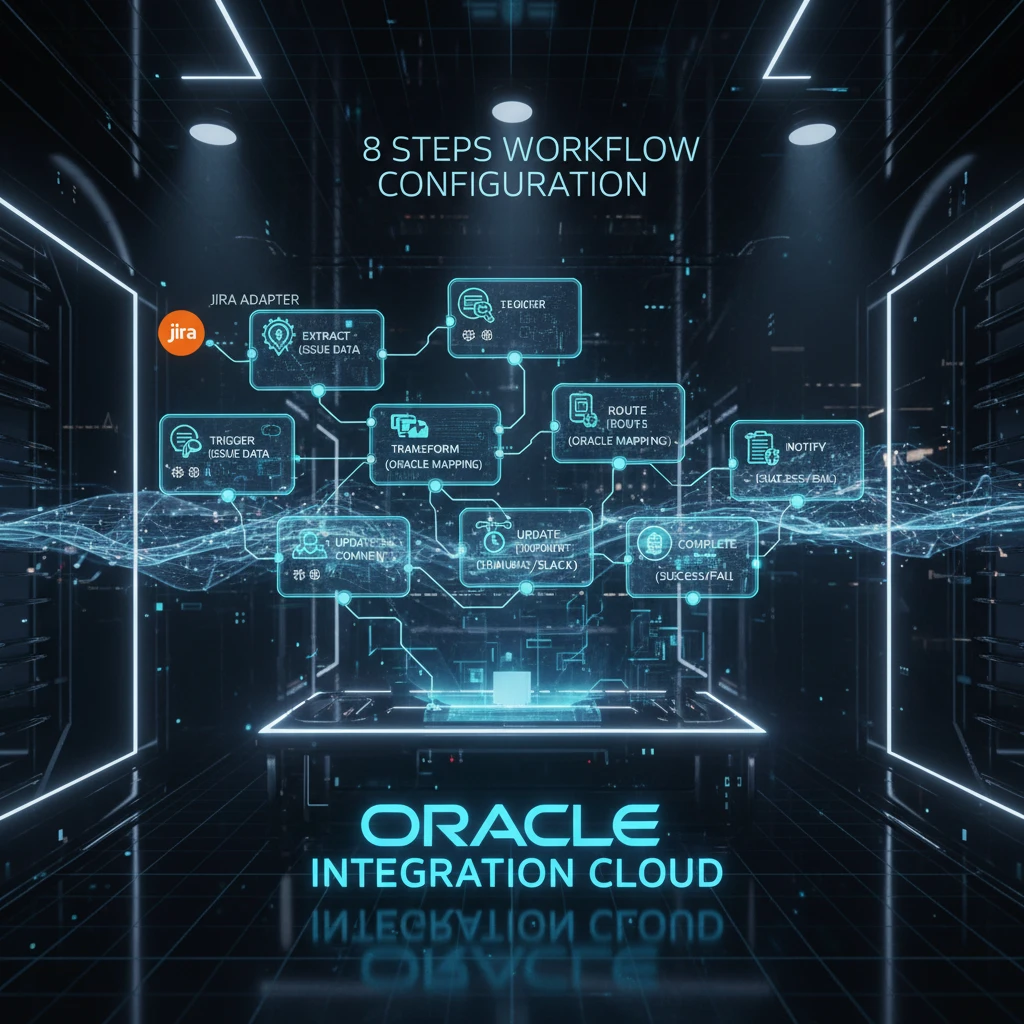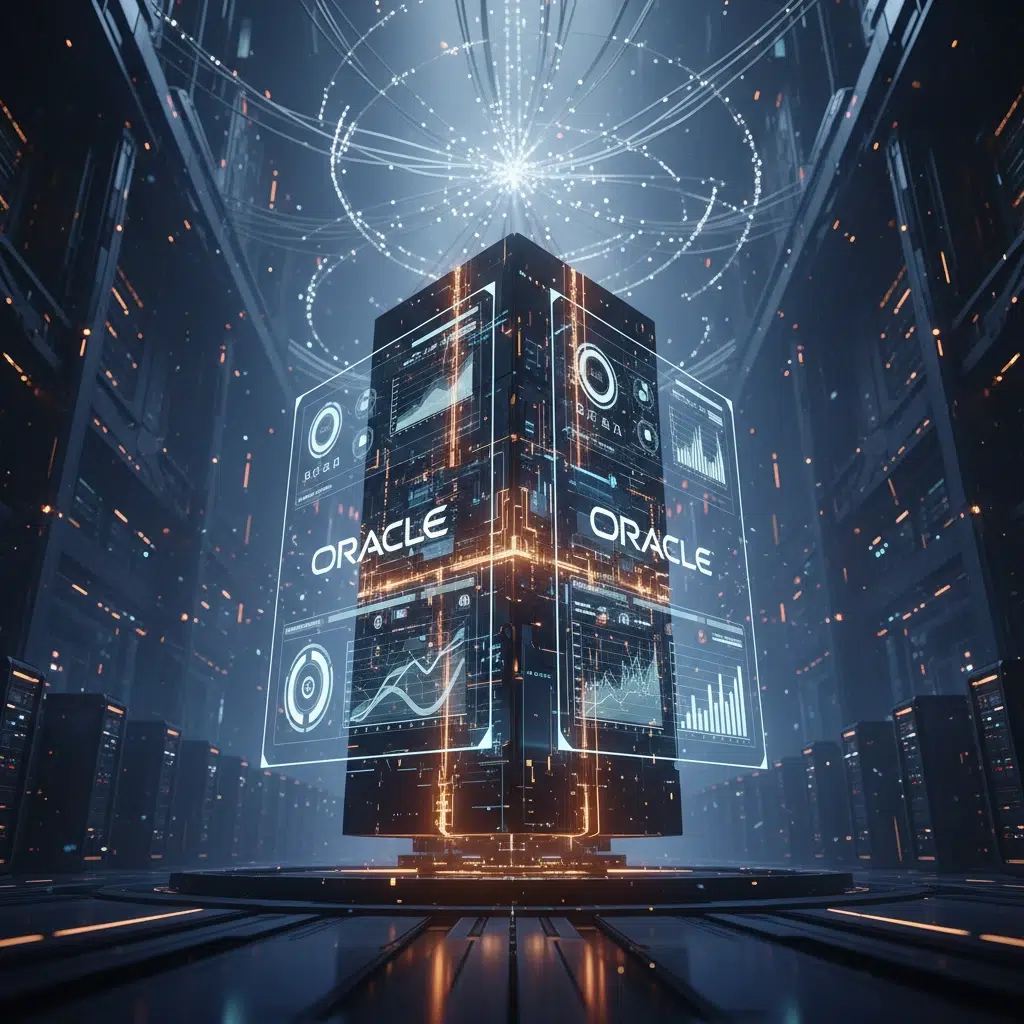In today’s fast-paced software development landscape, agile methodologies have become the cornerstone of successful project management. Among the myriad tools available, Atlassian’s Jira stands out as a powerhouse for teams embracing agile practices. This article delves into the multifaceted benefits of using Jira for agile project management, exploring how it enhances team collaboration, streamlines workflows, and drives project success.
Table of content
Introduction to Jira and Agile
Jira, developed by Atlassian, has emerged as a leading project management tool, particularly in the realm of agile methodologies. Its versatility and power make it an indispensable asset for teams adopting Scrum, Kanban, or hybrid approaches. By aligning closely with agile principles, Jira facilitates iterative development, continuous improvement, and adaptive planning.
At its core, Jira embodies the agile manifesto’s values, emphasizing individuals and interactions, working software, customer collaboration, and responding to change. This alignment makes Jira not just a tool, but a catalyst for agile transformation within organizations.
Comprehensive Project Visibility
One of Jira’s standout features is its ability to provide unparalleled project visibility. Through customizable dashboards and boards, team members and stakeholders gain real-time insights into project progress, bottlenecks, and overall health.
Key Benefits:
- Customizable Agile Boards: Visualize work in progress with Scrum and Kanban boards. Teams can create multiple boards for different projects or teams, each tailored to specific workflows.
- Real-time Updates: Stay informed with live updates on issue statuses and project metrics. This real-time visibility enables quick identification and resolution of blockers.
- Configurable Dashboards: Create role-specific views to focus on relevant data. Project managers, developers, and executives can each have dashboards tailored to their needs.
- Roadmap Planning: Utilize Jira’s roadmap feature to visualize long-term project goals and milestones, providing a strategic overview alongside day-to-day operations.
This level of transparency fosters accountability and enables quick decision-making, crucial elements in agile project management. By having a clear, shared understanding of project status, teams can make informed decisions and pivot quickly when necessary.
Customizable Workflows
Jira’s flexibility shines through its highly customizable workflows. Teams can tailor issue statuses, transitions, and permissions to match their unique processes, ensuring that the tool adapts to the team’s needs rather than vice versa.
Workflow Customization Features:
- Visual Workflow Editor: Easily create and modify workflows with a drag-and-drop interface. This visual approach makes it simple for even non-technical team members to understand and contribute to workflow design.
- Conditional Transitions: Set up complex rules for issue progression. For example, require certain fields to be filled or approvals to be obtained before an issue can move to the next status.
- Custom Fields: Add specific data points to capture all necessary information. These can include dropdown menus, date pickers, or even custom field types for unique project needs.
- Workflow Schemes: Apply different workflows to different issue types or projects within the same Jira instance, allowing for process variation where needed.
- Post-functions: Automate actions that occur after an issue transitions, such as updating fields, sending notifications, or triggering integrations.
By aligning Jira’s workflows with established team processes, organizations can significantly reduce friction in project execution and improve overall efficiency. This customization also allows for the implementation of governance and compliance requirements directly within the workflow.
Advanced Reporting and Analytics
Data-driven decision-making is at the heart of successful agile project management. Jira’s robust reporting and analytics capabilities provide teams with the insights needed to continuously improve their processes.
Key Reporting Features:
- Burndown Charts: Visualize sprint progress and predict completion dates. These charts help teams understand if they’re on track to meet sprint goals and can highlight potential scope creep.
- Velocity Charts: Track team productivity across sprints. This historical data is invaluable for capacity planning and estimating future work.
- Cumulative Flow Diagrams: Identify bottlenecks and optimize workflows by visualizing the flow of issues through various statuses over time.
- Custom JQL Queries: Create tailored reports using Jira Query Language. JQL’s power allows for complex data extraction and analysis beyond standard reports.
- Agile Gadgets: Add widgets to dashboards for quick insights into sprint health, recently created issues, and more.
- Version Reports: Track progress towards releases, helping teams manage expectations and plan effectively.
- Time Tracking Reports: Analyze estimated vs. actual time spent on tasks to improve future estimations and identify areas for process improvement.
These advanced analytics tools enable teams to make informed decisions, adjust their strategies in real-time, and demonstrate value to stakeholders. By leveraging these reports, teams can identify trends, celebrate successes, and address challenges proactively.
Seamless Integration Capabilities
In today’s interconnected development ecosystem, tool integration is paramount. Jira’s extensive integration capabilities allow teams to create a cohesive tool chain that supports their entire development life cycle.
Notable Integration:
- Version Control: Connect with Git, GitHub, Bitbucket for code traceability. This integration allows teams to link commits, branches, and pull requests directly to Jira issues.
- CI/CD Tools: Integrate with Jenkins, Bamboo, or GitLab CI for automated builds and deployments. Teams can track the progress of builds and releases directly within Jira.
- Communication Platforms: Link with Slack, Microsoft Teams for seamless notifications. This ensures that important updates are communicated in real-time across platforms.
- Documentation: Sync with Confluence for comprehensive project documentation. Create a single source of truth for project requirements, meeting notes, and technical specifications.
- Test Management: Integrate with tools like ْXray, Zephyr or TestRail to manage test cases and track test execution within the context of Jira issues.
- DevOps Insights: Connect with tools like New Relic or Data-dog to bring operational metrics into the development context, supporting a true DevOps culture.
- Time Tracking: Integrate with time tracking tools like Tempo to get a more accurate picture of time spent on tasks and projects.
By leveraging these integration, teams can create a unified workspace that enhances productivity and reduces context switching. This interconnected ecosystem ensures that information flows seamlessly between tools, reducing manual data entry and the risk of information silos.
Efficient Sprint Planning and Execution
Jira’s agile planning tools are specifically designed to support sprint-based development. The platform offers a suite of features that streamline the planning process and facilitate smooth sprint execution.
Sprint Planning Features:
- Backlog Grooming: Prioritize and estimate user stories with ease. The drag-and-drop interface allows for quick reordering of the backlog based on changing priorities.
- Sprint Creation: Drag-and-drop issues into sprints for quick planning. Teams can easily visualize sprint capacity and adjust accordingly.
- Capacity Planning: Allocate work based on team capacity and velocity. Jira can help prevent over commitment by providing insights into historical team performance.
- Sprint Reports: Analyze sprint performance for continuous improvement. These reports highlight completed work, carried-over stories, and team velocity trends.
- Epic Planning: Group related issues under epics for better long-term planning and tracking of larger initiatives.
- Story Point Estimation: Use Jira’s built-in estimation tools to facilitate team discussions and reach consensus on story point values.
- Sprint Goals: Set and track sprint goals to keep the team focused on key objectives beyond individual tasks.
These tools empower teams to maintain a healthy backlog, set realistic sprint goals, and adapt to changing priorities efficiently. By providing a clear structure for agile ceremonies, Jira helps teams stay true to agile principles while remaining flexible in their approach.
Enhanced Team Collaboration
Effective collaboration is the cornerstone of agile methodologies, and Jira excels in fostering a collaborative environment. Its features are designed to break down silos and promote cross-functional teamwork.
Collaboration-enhancing Features:
- @ mentions: Quickly notify team members within issues and comments, ensuring relevant people are looped into discussions.
- Shared Filters: Create and share custom issue views with the team, allowing for standardized ways of viewing and managing work across the team.
- Agile Ceremonies Support: Facilitate stand-ups, retrospectives, and planning sessions with built-in tools and integration.
- In-context Discussions: Keep all project-related communication centralized within Jira, reducing the need for external communication tools and ensuring all discussions are tied to relevant work items.
- Collaborative Editing: Allow multiple team members to update issues simultaneously, with real-time updates visible to all.
- User Profiles: Maintain detailed user profiles with skills, roles, and contact information to facilitate team communication and resource allocation.
- Watch Issues: Subscribe to updates on specific issues or projects, ensuring team members stay informed about relevant changes without overwhelming them with unnecessary notifications.
By centralizing communication and making information readily accessible, Jira reduces miscommunication and accelerates decision-making processes. This collaborative environment is crucial for agile teams, where rapid iteration and constant communication are key to success.
Scalability for Growing Teams
As organizations grow, their project management needs evolve. Jira’s Scalable architecture ensures that it can accommodate teams of any size, from small startups to large enterprises.
Scalability Aspects:
- User Management: Easily add and organize users into teams and groups. Jira’s user management system integrates with enterprise directory services for streamlined on-boarding.
- Permission Schemes: Implement granular access controls as teams expand. This ensures that sensitive information is protected and that team members have access to the tools and data they need.
- Performance at Scale: Handle large volumes of issues without compromising speed. Jira’s architecture is designed to maintain performance even with millions of issues and thousands of users.
- Enterprise Features: Access advanced security and compliance features for large organizations, including audit logs, data residency controls, and advanced user provisioning.
- Multi-project Management: Efficiently manage multiple projects and teams within a single Jira instance, with the ability to share resources and create cross-project dependencies.
- Portfolio Management: Utilize Jira Align or Advanced Roadmaps for enterprise-scale portfolio management, allowing for strategic alignment across multiple teams and projects.
- Customizable Instances: Create separate Jira instances for different departments or business units while maintaining centralized administration and reporting.
This scalability ensures that Jira remains a viable solution throughout an organization’s growth journey, providing consistency and continuity in project management practices. As teams expand and projects become more complex, Jira adapts to support evolving needs without requiring a fundamental change in tools or processes.
Robust Issue Tracking
At its core, Jira is a powerful issue tracking system. Its comprehensive approach to managing tasks, bugs, and feature requests is fundamental to maintaining project clarity and progress.
Issue Tracking Capabilities:
- Customizable Issue Types: Create issue types that match your project’s needs, from user stories and bugs to technical tasks and epics.
- Linked Issues: Establish relationships between issues for better context. This includes parent-child relationships, dependencies, and custom link types.
- Time Tracking: Monitor time spent on tasks for accurate estimations and improved resource management.
- Priority and Severity Levels: Categorize issues based on importance and impact, ensuring that critical work is prioritized appropriately.
- Custom Fields: Add project-specific fields to capture all necessary information, from business value to technical details.
- Issue Templates: Create templates for common issue types to ensure consistency and save time during issue creation.
- Bulk Edit: Efficiently update multiple issues simultaneously, streamlining administrative tasks and large-scale changes.
- Advanced Search: Use Jira Query Language (JQL) to create complex searches and save them for future use.
This granular level of issue management ensures that no task falls through the cracks and that team efforts are always aligned with project priorities. By providing a single source of truth for all work items, Jira eliminates the need for disparate tracking systems and reduces the risk of miscommunication or overlooked tasks.
Automation for Increased Productivity
Jira’s automation capabilities are a game-changer for teams looking to optimize their workflows and reduce manual, repetitive tasks.
Automation Features:
- Rule-based Automation: Create triggers and actions for common workflows, such as automatically assigning issues or updating statuses based on specific conditions.
- Smart Values: Use dynamic field values in automation rules, allowing for context-aware automation that adapt to specific issue details.
- Cross-project Automation: Apply automation across multiple projects, ensuring consistency in processes across the organization.
- Audit Logs: Track and review all automated actions for accountability and troubleshooting.
- Scheduled Automation: Set up time-based triggers for recurring tasks or reports, reducing the need for manual intervention.
- Integration-driven Automation: Trigger automation based on events in integrated systems, creating a seamless flow of information across the tool-chain.
- Customizable Automation Templates: Start with per-built automation templates and customize them to fit specific team needs.
By automating routine tasks, teams can focus more on high-value activities, significantly boosting overall productivity. Automation not only saves time but also reduces human error and ensures consistent application of processes across projects.
Mobile Accessibility
In today’s mobile-first world, the ability to manage projects on-the-go is crucial. Jira’s mobile app extends the platform’s functionality to smartphones and tablets, ensuring team members stay connected regardless of their location.
Mobile App Benefits:
- Real-time Updates: Receive notifications and make updates from anywhere, keeping projects moving forward even when team members are away from their desks.
- Offline Access: View and edit issues even without an internet connection, with changes syncing once connectivity is restored.
- Touch-optimized Interface: Navigate Jira efficiently on touch screens, with a user interface designed specifically for mobile devices.
- Secure Access: Maintain data security with mobile-specific authentication options, including bio-metric login and multi-factor authentication.
- Issue Creation and Management: Create, edit, and transition issues directly from mobile devices, allowing for quick capture of ideas or bug reports.
- Attachments and Comments: Add photos, documents, or comments to issues on the go, facilitating rich communication from any location.
- Board and Backlog Management: Access and update Scrum and Kanban boards, ensuring agile processes continue smoothly even when team members are remote.
This mobile accessibility ensures that agile teams remain agile in the truest sense, able to respond to changes and make decisions promptly, regardless of physical location.
Advanced Security and Compliance
For organizations dealing with sensitive data or operating in regulated industries, Jira offers robust security features and compliance capabilities.
Security and Compliance Features:
- Data Encryption: Protect data at rest and in transit with industry-standard encryption protocols.
- Single Sign-On (SSO): Integrate with enterprise SSO solutions for enhanced security and user management.
- Two-Factor Authentication: Add an extra layer of security to user accounts.
- IP Allow-listing: Restrict access to Jira to specific IP ranges for enhanced network security.
- Audit Logs: Maintain detailed logs of all system activities for compliance and security monitoring.
- Data Residency: Choose where your Jira data is stored to comply with data sovereignty requirements.
- GDPR Compliance: Utilize built-in tools to manage personal data in accordance with GDPR regulations.
- Custom Permissions: Create fine-grained access controls to ensure users only see the information they need.
These advanced security features ensure that organizations can leverage Jira’s powerful capabilities while maintaining the highest standards of data protection and regulatory compliance. For industries with strict security requirements, such as finance or healthcare, these features are essential for adopting agile methodologies without compromising on security.
Continuous Improvement with Jira
One of the core principles of agile methodology is continuous improvement, and Jira provides several features that support this ethos.
Continuous Improvement Tools:
- Sprint Retrospectives: Use Jira’s retrospective features to capture team feedback and track action items for process improvement.
- Velocity Tracking: Monitor team velocity over time to identify trends and areas for improvement in estimation and delivery.
- Customizable Workflows: Easily adjust workflows as team processes evolve, ensuring that Jira always reflects current best practices.
- Agile Metrics: Utilize built-in agile metrics like lead time, cycle time, and throughput to identify bottlenecks and optimize processes.
- Integration with DevOps Tools: Connect Jira with development and operations tools to create a feedback loop that informs continuous improvement efforts.
- Custom Dashboards: Create dashboards that highlight key performance indicators (KPIs) and metrics relevant to your team’s improvement goals.
- Issue Analysis: Use Jira’s powerful search and filtering capabilities to analyze patterns in issues and identify areas for process optimization.
By leveraging these tools, teams can implement a data-driven approach to continuous improvement. Regular analysis of Jira data can reveal insights into team performance, project health, and areas where processes can be streamlined or enhanced.
Cost-Effectiveness and ROI
While the features and benefits of Jira are numerous, it’s also important to consider the tool’s cost-effectiveness and potential return on investment (ROI).
Factors Contributing to Jira’s ROI:
- Increased Productivity: By streamlining workflows and automating routine tasks, Jira helps teams accomplish more in less time.
- Reduced Overhead: Centralized project management reduces the need for multiple tools, cutting down on licensing costs and integration complexities.
- Improved Decision-Making: Real-time data and comprehensive reporting enable faster, more informed decision-making, reducing costly delays and missteps.
- Enhanced Collaboration: Better communication and transparency lead to fewer misunderstandings and rework, saving both time and resources.
- Scalability: As teams grow, Jira scales with them, eliminating the need for costly migrations to new systems.
- Customization: The ability to tailor Jira to specific needs means teams can optimize their processes without expensive custom software development.
- Time-to-Market: Agile practices supported by Jira can lead to faster product delivery, potentially increasing revenue and market share.
Calculating Jira’s ROI:
To assess Jira’s ROI, organizations should consider both quantitative and qualitative factors:
- Quantitative Metrics:
- Time saved on administrative tasks
- Reduction in bug escape rates
- Increase in on-time project deliveries
- Reduction in project overruns
- Qualitative Factors:
- Improved team morale and job satisfaction
- Enhanced stakeholder communication
- Better alignment between IT and business objectives
- Increased adaptability to market changes
While the exact ROI will vary depending on the organization and implementation, many companies report significant improvements in project outcomes and team efficiency after adopting Jira for agile project management.
Conclusion
Jira’s comprehensive feature set, coupled with its deep alignment with agile principles, makes it an invaluable tool for modern project management. From enhancing visibility and streamlining workflows to fostering collaboration and driving data-informed decisions, Jira empowers teams to embrace agility fully.
By leveraging Jira’s capabilities, organizations can:
- Accelerate project delivery through efficient sprint planning and execution
- Improve team productivity and satisfaction with enhanced collaboration tools
- Enhance stakeholder communication through comprehensive reporting and dashboards
- Adapt quickly to changing requirements with flexible workflows and integration
- Scale agile practices across the enterprise while maintaining security and compliance
- Drive continuous improvement with data-driven insights and retrospective tools
- Achieve a significant return on investment through increased efficiency and reduced overhead
As the software development landscape continues to evolve, Jira remains at the forefront, continuously adapting and expanding its features to meet the changing needs of agile teams. Its robust ecosystem of integration ensures that it can fit seamlessly into any tech stack, while its customization allows it to adapt to unique organizational processes.
For organizations committed to agile excellence, Jira stands as a cornerstone tool, enabling the realization of agile’s full potential in driving project success. Whether you’re a small startup or a large enterprise, Jira provides the flexibility, power, and scalability needed to manage complex projects in today’s fast-paced business environment.
As teams face increasing pressure to deliver high-quality products faster and more efficiently, the adoption of tools like Jira becomes not just beneficial, but essential. By providing a centralized platform for planning, tracking, and collaborating, Jira helps organizations stay competitive in a world where agility is key to success.
In conclusion, while no tool can guarantee agile success on its own, Jira provides a robust foundation upon which teams can build their agile practices. Its wide array of features, combined with Atlassian’s commitment to continuous improvement and innovation, make Jira a smart choice for organizations looking to maximize their agile potential and achieve sustainable, long-term success in project management.