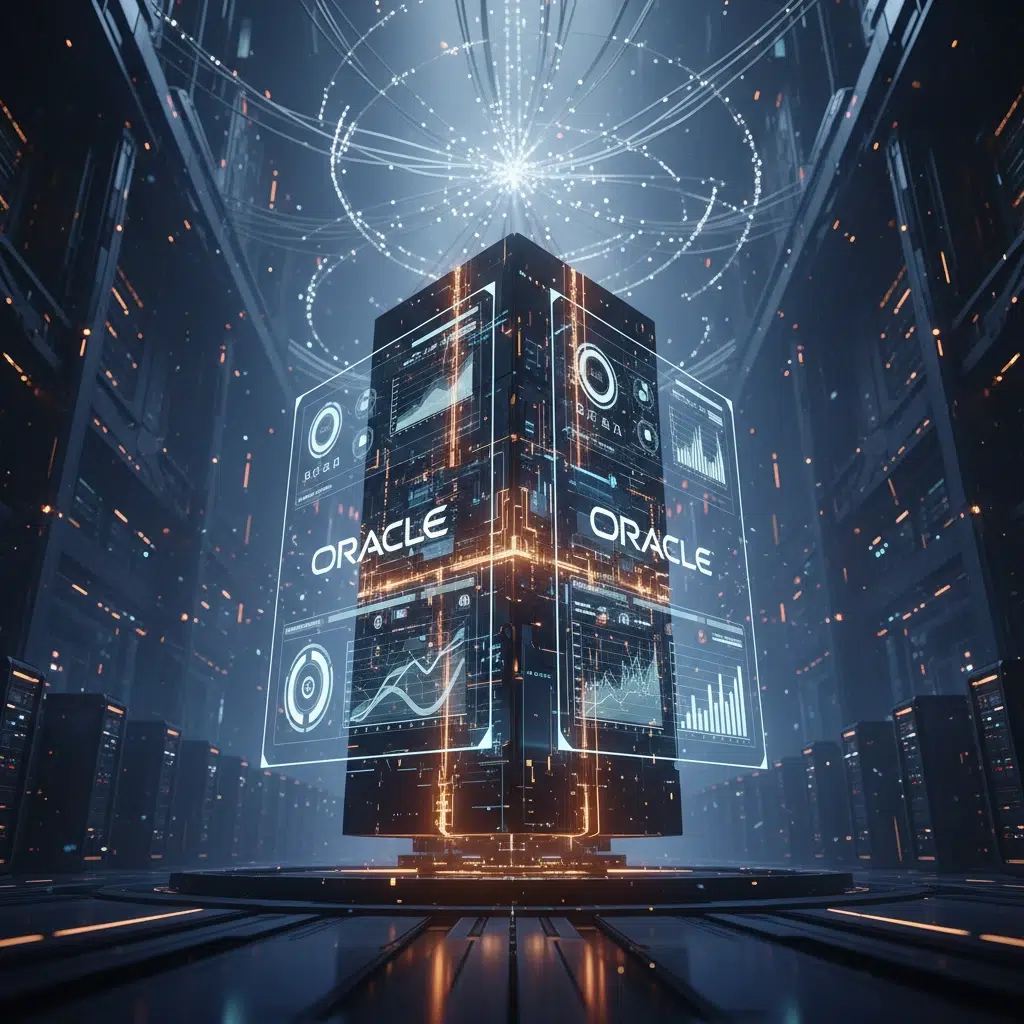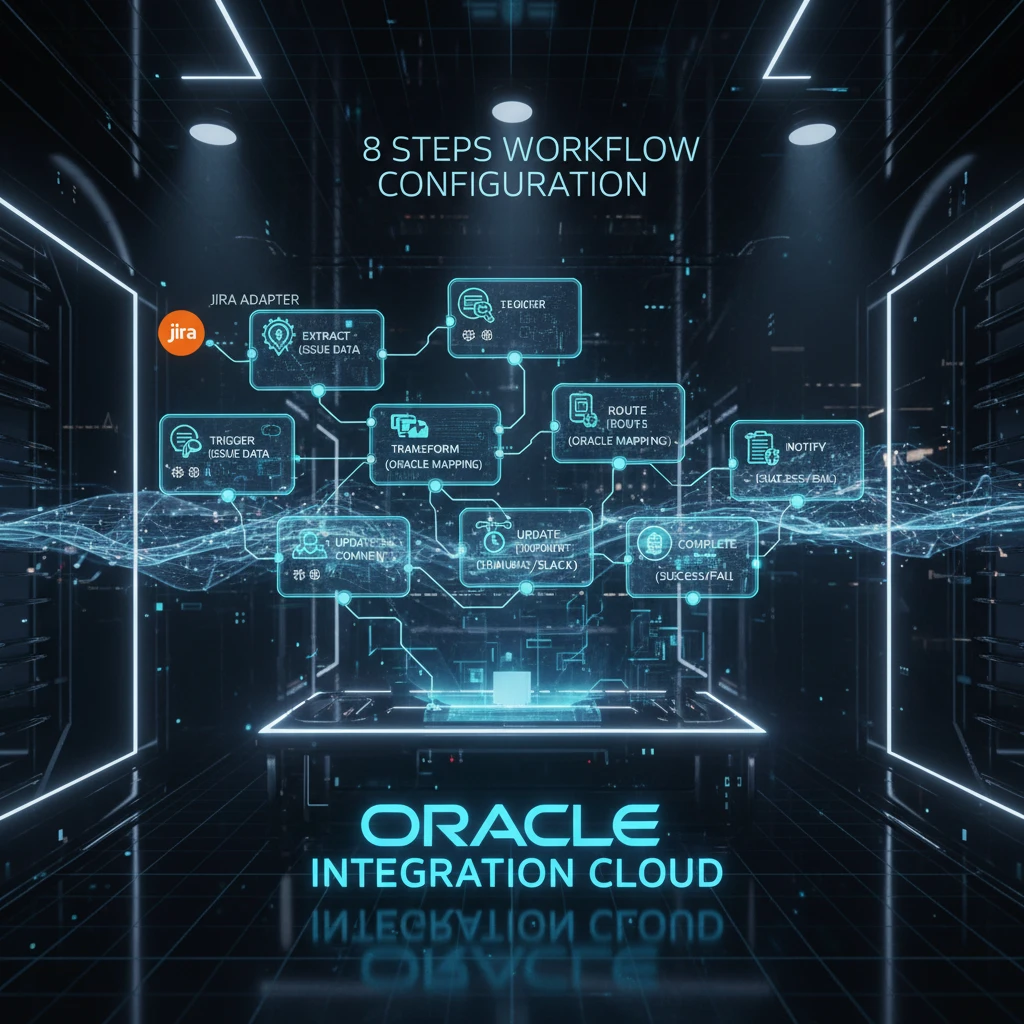Table of Contents
- 1. Objective
- 2. Technical Environment
- 3. Scope Of Work
- 4. Proposed Touch Points
- 5. Project Pre-Requisites
- 6. Implementation
Quick Summary:
SAP Cloud Integration allows organizations to bridge the gap between enterprise resource planning and specialized project management by using platforms like Oracle Integration Cloud (OIC) to synchronize data between SAP ERP and Primavera Unifier. This integration ensures that vendor masters, project costs, and invoicing remain consistent across both ecosystems, eliminating manual data entry and reducing operational silos.
1. Objective
This document provides a summarized implementation plan to connect Primavera Unifier as a source, SAP ERP as a destination as per the following scope.
2. Technical Environment
- SAP ERP
- Oracle P6 Unifier on cloud
SAP ERP
SAP ERP is a cloud-based procurement and supply chain management solution that connects buyers and suppliers on a single platform. It helps organizations manage their entire procurement process, optimizing the procure-to-pay (P2P) process, improving vendor management, and increasing efficiency while controlling costs. By streamlining business processes, SAP ERP enables faster, more transparent, and cost-effective transactions between businesses.
SAP ERP Process Areas
There are two big process areas: Upstream and Downstream.
Upstream
This means the strategic sourcing and supplier management activities that take place even before the actual procurement process. Some important modules in this area are as follows:
| Module | Description |
|---|---|
| SAP ERP Sourcing | Facilitates the identification of suppliers and the negotiation of terms. |
| SAP ERP Contract Management | Manages the creation, execution, and monitoring of contracts. |
| SAP ERP Supplier Risk | Helps manage and mitigate risks associated with suppliers. |
| SAP ERP Supplier Lifecycle and Performance | Focuses on onboarding, qualifying, and evaluating suppliers. |
Downstream
This encompasses the transactional procurement activities, such as purchasing and invoicing. Key modules in this area include:
| Module | Description |
|---|---|
| SAP ERP Buying and Invoicing | Manages the end-to-end procurement process, from requisitioning to invoicing. |
| SAP ERP Guided Buying | Provides an intuitive interface for users to make purchases in compliance with procurement policies. |
| SAP ERP Invoice Management | Automates the processing and management of supplier invoices. |
Primavera P6 Unifier
Oracle Primavera P6 Unifier is a centralized and collaborative, web-based project management workflow tool for:
- Cost Control
- Document Control
- Contract and site management used in various industries, (including real estate development, construction, and facilities management)
3. Scope of Work
To develop a connector between Unifier and SAP, using Oracle Integration Cloud (OIC) as the integration platform.
Oracle Integration Cloud will facilitate seamless data exchange and process automation between the two systems, ensuring efficient synchronization of key business processes.
The connector will be designed to address the defined touchpoints, including:
- Vendor Master
- Project/Shell
- Contract Management
- Payments/Invoices
- Direct Actuals
- Cost Sheet
- Schedule Manager
Figure 1. Integration between Primavera Unifier & SAP
4. Proposed Integration Touchpoints
As per Figure 1, the following touchpoints will be integrated:
| Touchpoint | Description |
|---|---|
| Vendor Master | This touchpoint likely involves the creation and updating of vendor information, ensuring consistency and accuracy across the integrated systems. |
| Project/Shell | This touchpoint deals with the creation and management of project-related data, including project initiation, planning, and tracking. |
| Contract Management | This touchpoint involves the management of contracts and related documents, including contract creation, approvals, and tracking. |
| Payments/Invoices | This touchpoint handles payment processing and invoice management, ensuring timely and accurate payments to vendors. |
| Direct Actuals | This touchpoint involves the capture and updating of actual costs incurred during project execution, providing real-time cost tracking. |
| Cost Sheet | This touchpoint deals with the management of cost codes and budgets, enabling accurate cost control and forecasting. |
| Schedule Manager | This touchpoint likely involves the creation and updating of project schedules, ensuring alignment between planned and actual progress. |
5. Project Prerequisites
| # | Prerequisite |
|---|---|
| 1 | The number of 3 technical environments with details, having the same source and target applications to be prepared by the client (Development – Test – Production). |
| 2 | The current P6 Unifier Release (should be 23.1 or higher.) |
| 3 | Current SAP ERP used: ERP on cloud |
| 4 | P6 Unifier functional architecture consultant to be provided by the customer during the project duration. |
| 5 | SAP ERP functional architecture consultant to be provided by the customer during the project duration. |
| 6 | My Oracle Support valid account (with cloud support) with the open SR and download patches option |
| 7 | SAP Support account |
6. Implementation (High Level)
The following is the main workflow for Implementation:
| Step | Implementation Task | Reference |
|---|---|---|
| 1 | Create a Primavera Unifier Adapter Connection | Using the Oracle Primavera Unifier Adapter with Oracle Integration |
| 2 | Create SAP ERP Adapter Connection | Understand the SAP Adapter |
| 3 | Add the Primavera Unifier Adapter Connection to an Integration | Refer to Oracle Integration documentation |
| 4 | Add SAP ERP Adapter to an integration | Refer to SAP Adapter documentation |
| 5 | Specify Scheduled or application event trigger for the above end points in the scope | Configure based on business requirements |
| 6 | Map the required fields for each entity / table | Data mapping and transformation |
| 7 | It is recommended to test each event separately | Testing and validation |
FAQ:
1. What is the primary benefit of SAP Cloud Integration with Primavera Unifier?
The integration creates a “single source of truth” by syncing project costs and vendor data between finance and project teams. This eliminates data silos and reduces errors caused by manual entry.
2. Which platform acts as the bridge between SAP and Unifier?
Oracle Integration Cloud (OIC) serves as the middleware platform that facilitates the data exchange. It uses specialized adapters to connect the two distinct cloud environments seamlessly.
3. What are the “Upstream” modules in SAP ERP?
Upstream modules focus on strategic activities like Sourcing, Contract Management, and Supplier Risk assessment. These modules handle everything that happens before a specific purchase is made.
4. How does “Downstream” procurement differ in SAP?
Downstream modules handle the transactional side of the business, such as Buying, Invoicing, and Invoice Management. This is where the actual project spending and payments are processed.
5. Why is the “Vendor Master” touchpoint so important?
Synchronizing the Vendor Master ensures that both systems recognize the same suppliers with identical IDs. This prevents payment errors and ensures compliance across both project and financial records.
6. Can I trigger data syncs in real-time?
Yes, by configuring application event triggers within OIC, you can initiate data transfers the moment an action occurs. Alternatively, you can use scheduled triggers for non-urgent, high-volume data batches.
7. What version of Primavera Unifier is required for this integration?
You should be running Primavera Unifier Release 23.1 or higher to ensure compatibility with modern OIC adapters. Using older versions may lead to API limitations or security vulnerabilities.
8. What role does the “Cost Sheet” touchpoint play?
The Cost Sheet integration allows project managers to see SAP-verified actual costs directly within Unifier. This enables more accurate forecasting and tighter control over project budgets.
9. Is a specialized consultant needed for this implementation?
Yes, it is highly recommended to have both SAP and Oracle functional architecture consultants involved. They provide the necessary expertise to map complex business processes to technical data fields.
10. What is the final step before going live with the integration?
The final step is rigorous, segmented testing of each individual event in a non-production environment. This ensures that every field maps correctly and that data integrity is maintained across both systems.